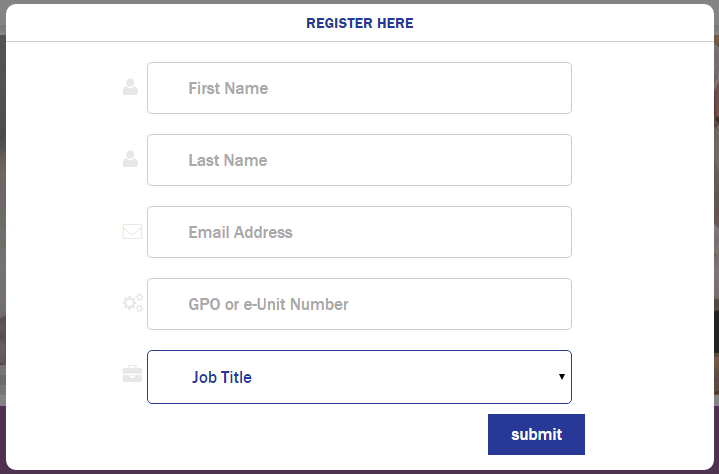 Register using your work email, personal emails are not allowed.
Register using your work email, personal emails are not allowed.- If you are unsure what your GPO or e-Unit Number is, call entegra’s Call Center at 1-866-ENTEGRA.
- Click ‘Submit’
- You will then set your password.
- After creating your password, you will receive a confirmation email with a link to click verifying your email address.
- After clicking the link in the email, you will be redirected back to the site where you can log into the site with your email address and the password you just created.
- Congratulations! You are now all set to use entegraPS.com.
Additional information on resetting passwords and verifying accounts can be found HERE.

